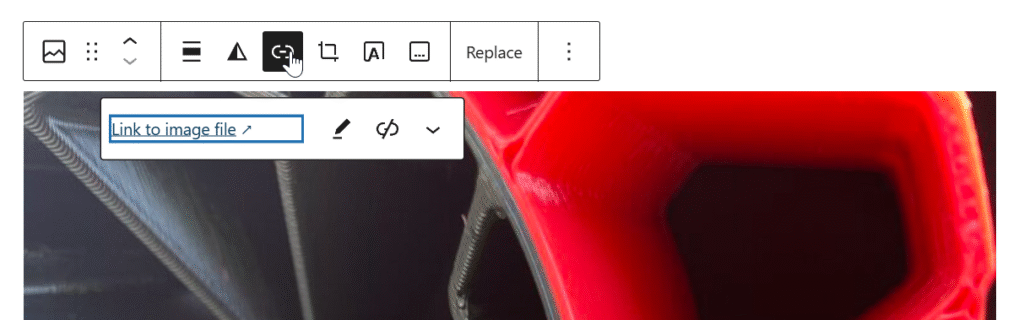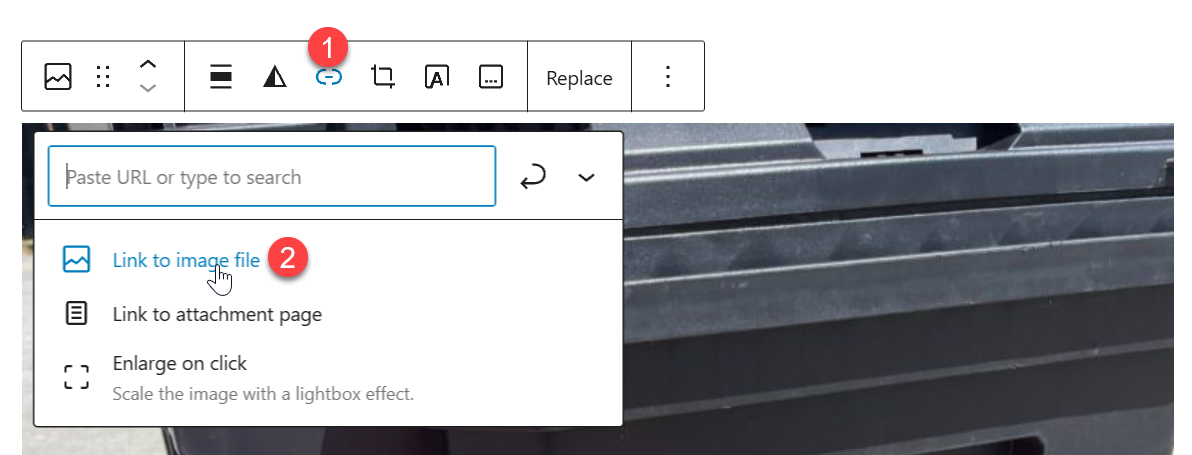As I setup my wordpress blog, I start to find problem that are like déjà vu. Everytime you add an image in a blog post, by default its not clickable. You can not click it to see it bigger. I have to manually do it for every picture.
This is how you have to do it
- Click link
- Link to image file
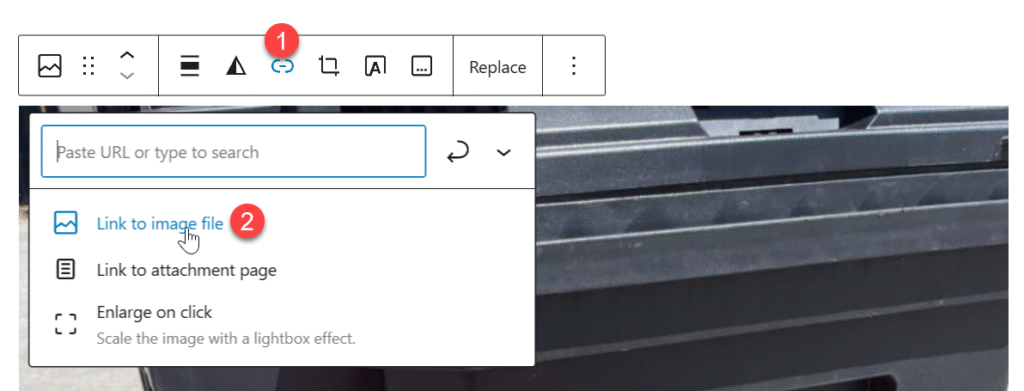
I always forget to link all my images. It’s after I post the article that I notice. I knew there was this settings and after few minutes on google, I found it.
Here is the 14y old answer
- Navigate to
yourdomain.com/wp-admin/options.php - Scroll down or Ctrl+F
image_default_link_type - Write down “file” (don’t write File with capital F, won’t work.)
- Empty = No link
- file = links to the file you uploaded
- post = links to the attachment page
- Scroll bottom of page and click save changes
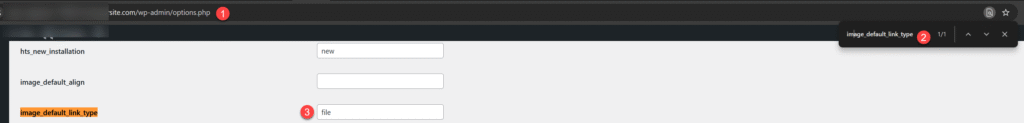
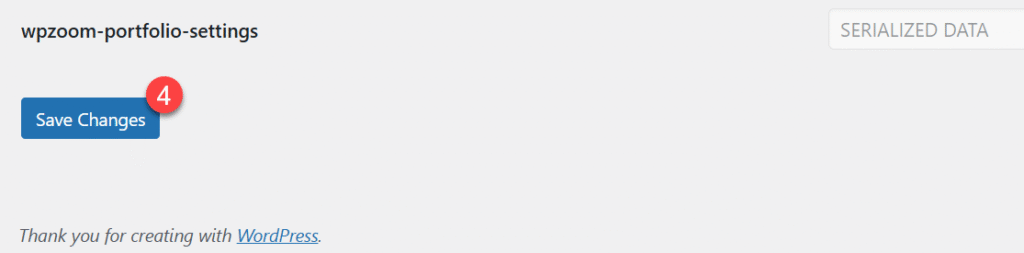
after you save, create new post and upload image you will automatically have the link.